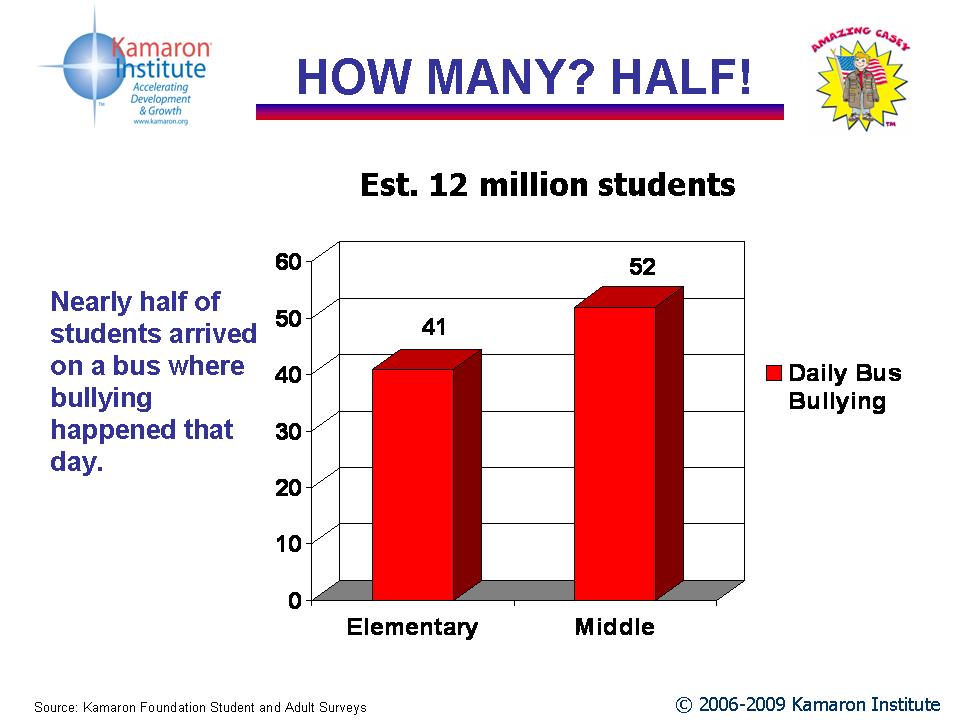#Hash Tags, Following, Follow Friday, Re Tweeting, How to @Reply
Twitter Basic Vocabulary Definitions: Welcome to the Twitterverse. The Tweeting communication code clearly starts out confusing. Every social network, from industry organizations to soccer parents, has its own specialized terms and acronyms. Those new to this microblogging jargon are in search of simple and clear answers to a myriad of critical questions such as "What in the world is Follow Friday?" "Why are the pound signs cluttering people's message?" "Is it a gesture of friendship or plagiarism to ReTweet (aka RT) someone's tweet message?" Once we begin to speak the language; we feel compelled to help the next Newbie.
Several key words and phrases are vital to understanding the Twitter communication community. Below you'll find a few of these that helped me, along with their definitions.
Some Twitter Jargon & Definitions
1. Following:
The term for "friending" on Twitter. When you follow someone, their tweets will show up in the feed on your Twitter homepage. When someone follows you, your tweets will show up in the feed on their Twitter homepage. Following does not have to be reciprocal, someone can follow you without you following them back, and vice versa. Your Twitter homepage will give you a count of the number of people you are following and the number that are following you.
2. About Twitter's Follow Friday:
It is a twitter social convention where you Tweet the names of Twitter users you'd like others to follow and hashtag it with #followfriday or #ff. The concept can be compared attending a school pep rally and receiving a public "attaboy" from a well-liked peer. It's a compliment to someone to have you recommend them by their Twitter name on Follow Friday. (More about hashtags below)
3. Tweets / Tweeting:
This is when you speak to all your followers by typing news, links or other information into your status update bar. These tweets can also be seen by people who aren't your followers and even by people who don't have a Twitter account. Keep in mind there is no built in spell check and no deleting. Limit is 140 characters including spaces.
4. Defining Retweets (RTs):
This is when you repost something someone else has said so that your followers see it. Do this by typing the letters RT, then space, then @username, then copying their tweet in its entirety including the odd looking link at the end. This is considered a huge compliment in the Twitter World. You can also add your own opinion (e.g. funny or well written) if there is space. Total characters allowed remains 140.
5. What is a Direct Messages (DM)?:
This is for when you want to speak to only one person, and only he/she can read this tweet. You can DM on twitter.com by using the "Direct Message" button. It will give you a drop-down menu for names, then you can just type your tweet in the status box. You can only DM people if you are following them AND they are also following you. Personal DMs are never seen as being rude. Some controversy swirls around the issue of ADMs (automated direct messages) with the same message going to multiple people.
6. How Do I Reply? What are "At Replies" (@reply):
This is the friendliest form of tweeting. You are responding directly to one person, but every one of your followers (and anyone else) can read it and can jump into the conversation. Do this by typing @username, then space, then your tweet. You can also do @replies on twitter.com by scrolling over the right side of a tweet message and clicking the "flip-around-looking arrow" icon that appears.
7.) Hashtags #/hashtag:
Hashtags are a way to put conversations in specific categories. A hashtag is the # symbol followed by a word (ex: #humor). These are used when you want to participate in or follow a discussion on a specific subject or event. It's a bit like having a separate "room" for a specific discussion such as #followfriday, #pr, #dancing #parenting #quote. You can access this "room" and check on the chatter by searching for the hashtag using Twitter search box located in the right column of your twitter home page. You may find this site interesting, www.hashtags.org
Margaret Ross is president and CEO of the Kamaron Institute & Foundation, a leading business and educational consulting, marketing research, and staff development firm.
Kamaron P.I. Positive Impact Blog :
Committed to Making a Positive Impact on your Business and Life.
If you like this article, ReTweet it to help others.
Contact: Margaret Ross is President and CEO of the Kamaron Institute, a leading business management consulting, marketing research, and staff development firm.
Market Research, Online Surveys
Margaret Ross: Kamaron Institute on Twitter: http://twitter.com/kamaron_org
Market Research, Online Surveys
Kamaron Blog: http://kamaron.org/blog